Have you ever wanted to host a static HTML website but either did not have a hosting provider or the money to host? Well in this post, I am going to show you a few simple steps you can follow to get a static HTML website hosted by the great folks at GitHub
Requirements
There are a few things you will need to get started:
-
A GitHub account - You can signup here
-
A site written with HTML, CSS, JS.
-
Some knowledge of Git, but I try to remove that barrier in this post. Here’s a great resource to get started.
Getting Started
The first thing you will need to do is log into your GitHub account and create a new Repository. If you are new to Git, feel free to think of a Repository as just a folder filled with your code.
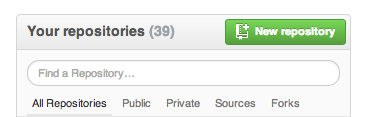
From here, you will need to give your Repository a name. Unless you know Git, you can feel free to ignore the other options.
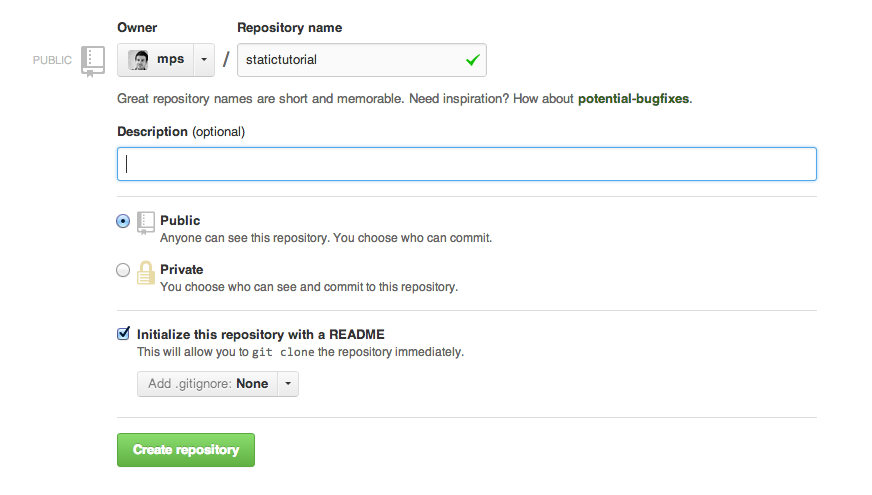
GitHub uses a service called GitHub Pages to host your static site. To trigger this service, GitHub looks for a specific branch on your Repository named ‘gh-pages’ and attempts to serve the code there as a static site. If you are new to Git, think of a branch as a copy of your code living inside of your Repository.
So the next step is to create a branch called ‘gh-pages’ by clicking on the drop down called branch:master and typing ‘gh-pages’ into the field.
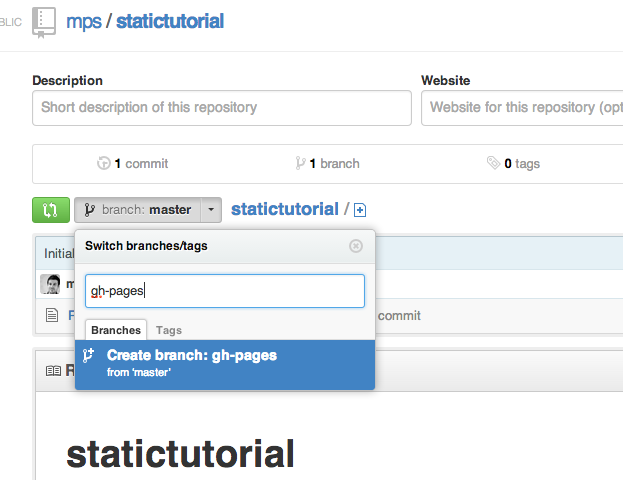
Now that you have a ‘gh-pages’ branch, it is time to create your content. If you are new to Git, we can do this directly from the browser. If you are a veteran of Git, then feel free to clone this repository and push your content.
Click on the plus icon next to your Repository’s name to create a new file called index.html
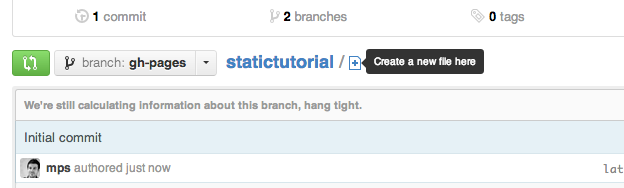
Add your content to the index.html file we’ve created.
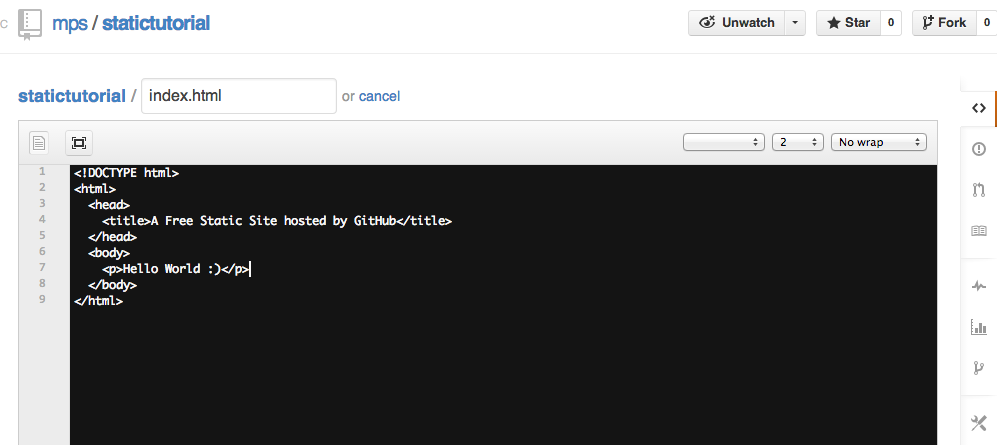
The last thing that I like to do is to make the ‘gh-pages’ branch the default branch for the Repository. To do this, just click on settings for your Repository and adjust the property there.
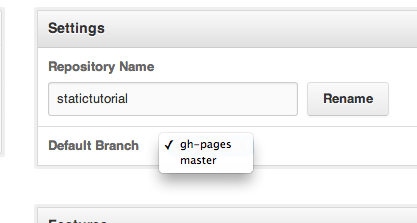
Recap
After following the above steps, your index.html file will now be hosted by GitHub. The url to your site follows this convention: http://[my-github-username].github.io/
The URL to the site I walked you through creating can be found at http://mps.github.io/statictutorial/.
I have a few other sites I host up on GitHub that you can also check out:
If you have any questions about this tutorial please feel free to comment or reach out to me on Twitter.
Also remember to do good and not evil, using something like this is great for everyone. Abusing it with spam or other nefarious things is not encouraged or endorsed.
Thanks!